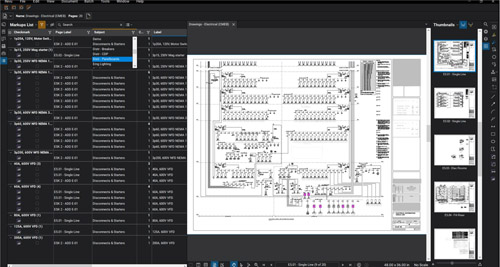
This 3-day, 18-hour live online instructor-led course combines both our 12-Hour Bluebeam Training - Revu and Studio Electrical Essentials training course AND our 6-Hour Bluebeam Electrical Drawing Management Workshop.
View Our Complete Course Details:
12-Hour Bluebeam Training - Revu and Studio Electrical Essentials
6-Hour Bluebeam Electrical Drawing Management Workshop
Our 2-Day, 12-Hour Bluebeam Training - Revu and Studio Electrical Essentials training course introduces students to Bluebeam Revu software and teaches them how to rapidly solve electrical construction problems by finding and comparing information across multiple drawings and specifications. With that information, students will learn how to add value to those documents through updating completion visually and adding as-builts details at site. Our course focuses students on how to use the data imbedded in these document annotations to better manage resources such as time and budget.
Our One Day, 6-Hour Bluebeam Electrical Drawing Management Workshop builds on the fundamentals developed in our 12-Hour Bluebeam Electrical Essentials training course. This workshop teaches students who are working as an electrical project leadership team advanced Bluebeam methods and tools to better allow them to focus in on pivot points in the project such as quality control and document management.
What is Bluebeam?
Bluebeam Revu, a PDF markup and collaboration software tool that is used by architects, electrical engineers, electrical project managers and electrical estimators and journeymen electricians throughout the lifecycle of a building project. Bluebeam Revu software allows teams to compare documents, do estimations, submit RFIs and plans for approval, and many other important software functions.
Who Uses It?
Lots of electrical professionals in the electrical engineering and construction industries use Bluebeam. More than 90 per cent of the top construction organizations and more than 80 per cent of the top North American electrical design firms use Bluebeam because it saves time, boosts efficiency and allows team memebers to simultaneously work together. Essentially, Bluebeam is a powerful collaboration tool, allowing teams of electrical professionals in different locations and across vairous time zones to view and mark up a document at the same time, as if they were sitting in one room.
What Are The Benefits Of Electricity Forum Bluebeam Electrical Training?
With 35 years experience instructing more than 60,000 electrical professionals, Electricity Forum Training Institute Bluebeam training courses present real-world electrical exercises and case study examples.
Interactive Bluebeam Demonstration
The course will include a one hour interactive session through Bluebeam studio session. Students will particpate in a hands-on experience doing electrical mark ups on a shared set of drawings.
Who is this Course Designed For?
This Bluebeam Electrical Essentials training course demonstrates real-world examples of actual electrical work performed by Electrical Engineers, Electrical Project Managers, Electrical Estimators, Electrical Foreman/Supervirors, Electrical Contractors/Service Professionals and Plant Electricians, using exact Bluebeam content.
Electrical Engineers - Responsible for Designing Electrical Systems
This course teaches how to:
Electrical Project Managers - Responsible for Managing Electrical Projects
This course teaches how to:
Electrical Estimators - Responsible for Electrical Estimating
This course teaches how to:
Electrical Foreman/Supervisors - Responsible for designating Bluebeam electrical work assignments:
This course teaches how to:
Electrical Contractors/Service Professionals – Responsible for delivering electrical field services.
This course teaches how to:
Plant Electricians - Responsible for industrial, commercial, institutional electrical construction and maintenance.
This course teaches how to:
Revu Essentials and Studio
Our 2-Day, 12-Hour Bluebeam Electrical Essentials training course will give you the foundational skills needed to organize, markup, edit and track comments in a PDF drawing set. You’ll also learn how to easily collaborate in real time with project partners anywhere in the world using Studio. Recommended for all users, even for those with some experience in Revu.
This Bluebeam Training, Electrical Essentials course will give you the foundational skills needed to organize, markup, edit and track comments in a PDF drawing set.
Recommended for all users, even for those with some experience in Revu.
You’ll learn how to:
Quantity Takeoffs
Discover how to take quick, accurate measurements and build better bids with Revu through hands-on exercises and Q&A.
You’ll learn how to…
Drawing Management
Our One Day, 6-Hour Bluebeam Electrical Workflow Methods and Tools Workshop will introduce you to key features in Revu for navigating drawings, detecting changes and managing revisions.
You’ll learn how to…
Bluebeam Training - Revu and Studio Electrical Essentials - 12-Hour Course Outline
DAY ONE
Session 1 – Introduction To Document Management using Bluebeam Revu
a) What is a PDF?
Electrical examples we Revu and study for projects
b) Document navigation, Multiple screen workspace management
Compare documents displayed simultaneously
c) How do we work with AutoCad? BIM? 3D PDFs
d) Review of a typical Plans & Specs using Bluebeam
Review and auto label drawings
Check for clash detection between trades
Highlight & annotate specifications
Session 2 – Introduction To Bluebeam Studio Cloud Service
a) Bluebeam Projects versus Bluebeam Studio
b) Coordinating documents from Bluebeam Studio with other platforms
Session 3 – Toolbox Basics
a) Saving & changing toolboxes
b) Example toolboxes for device counts and conduit measurement for systems such as
c) Markup versus design symbols
Markups count the devices the Engineers have put in their design. We show how markups count and manage installation information of every system the engineer calls for in their design. We share best trade practices for:
Show custom design symbols when using Bluebeam as a preliminary design tool. When there has not bee a detailed AuoCAD drawing defined yet, use Bluebeam Revu to mark initial locations onb existing blueprints for:
Session 4 – Quantity Takeoffs Basics
a) Use of tool boxes from previous chapter on actual drawings
b) Show techniques that quickly help fast take-offs, using
c) Layers
d) Custom columns, such as:
e) Using measures for:
DAY TWO
Session 5 – Quantity Takeoffs and the Markup list
a) Advanced Filtering
Tracking details, based on:
Specifications such as:
b) Using Custom columns
Use and create riser columns to add vertical lengths to conduit runs
Use different model numbers
c) CSV Exports
BOMs (Bills of Materials)
Distribution, including details for:
Base building items on one list versus tenant building items
d) Live Excel updates
e) Introduction to Hyperlinks
Hyperlink in a closed document vs across multiple documents
Hyperlink editing and hyperlink management
Session 6 – Accurate Scaling
a) Scaled areas with Viewports
b) Keep track of details in special areas with different scales such as electrical rooms
c) Make sure measurements in areas that show the same equipment are not counted twice
d) Quality check with reference to architectural & site drawings
e) Doing an accuracy check, based on:
f) Demonstrate real world examples, such as:
g) Custom columns for math
Session 7 – Updating Red Lines
a) Updating red lines
b) Generate Punch Lists
Session 8 – Creation of submittal packages
a) Building submittal package in Bluebeam Combine or convert from Windows File Explorer
b) Coordinate documents from letter size to Arch D sized plans
Generate better drawings for the foreman, regardless of paper size
Put annotations on drawings that help the most:
c) Intro to 3D PDF’s
DAY THREE
6-Hour Course Outline: Bluebeam Electrical Drawing Management Workshop
Session 1 – Document Coordination
a) Problems sharing documents
b) Document revision checks
c) Compare vs overlay for
d) Integration with MS Excel
Session 2 – Use of Spaces and Square Footage Models
a) Use of Spaces and Square Footage Models
b) Design checks of devices based on code rules
c) Custom profile management
Session 3 – Collaboration & Audit Controls
a) Collaboration & Audit controls
b) Sets & slip sheeting
c) Final review of final submittal scope to engineer through sets
Session 4 – Hyperlinks to 3rd Party Sources
a) Hyperlinks to 3rd Party Sources
b) Dashboards
Concepts and goals
Libraries of samples and good design practices
COURSE SCHEDULE
Start: 10 a.m. Eastern Time
Finish: 4:30 p.m. Eastern Time
The registration fee to attend this live online training course is $999 + GST/HST.
Click Here to download a $100 discount coupon that you can apply toward the regular registration fee and pay only $899 + GST/HST
Register 3 delegates at full price $999, and get a 4th registration FREE!
Successful completion of this course qualifies delegates to receive a certificate of course completion with indicated CEUs.
CEUs are granted by the Engineering Institute of Canada. One CEU is equivalent to 10 professional development hours of instruction.
This course earns 1.8 CEUs.